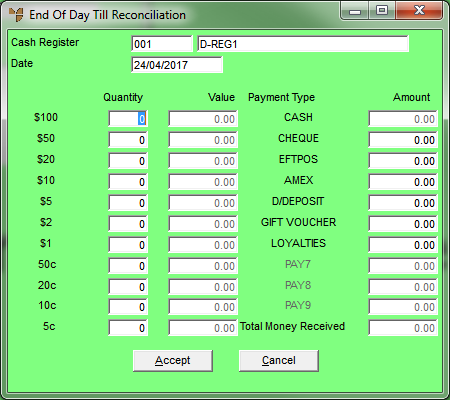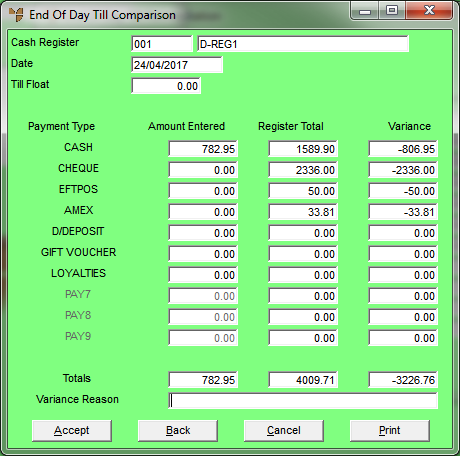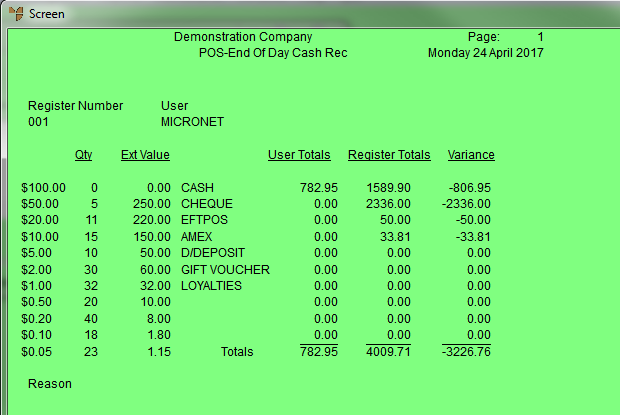Technical Tip
- To enable till reconciliation in POS, the POS Till Reconciliation field must be set to Yes on the POS General Configuration screen – see "Edit - Applications - POS - Configuration".
- To assist with the End of Day till reconciliation, before you process the End of Day you should print a Payment Summary which provides a total of each payment method for the cash register – see "Cash Register Inquiry - Payment Summary".
- You may also obtain a printout from the card processing machine to assist with the reconciliation.